We hope you love the products we recommend! Just so you know, Trendy Mami may collect a share of sales or other compensations from the links on this page.
–
If you want to attract qualified candidates, it’s essential to know how to make a job posting. However, there’s more to writing a job post than simply adding details about the role. This is your opportunity to appeal to the job seeker and to convince them that you’re better than the competition.
In this article, we’ll walk you through each step to making a great job listing on ZipRecruiter. Therefore, you can find your next star employee as quickly and efficiently as possible!
Steps for How to Make a Job Posting
ZipRecruiter is the best site for employers who want to know how to make a job posting. It’s the #1 job hunting site in the United States, and for good reason. The platform has 25 million active monthly users across all industries. 4 out of 5 employers receive a high-quality candidate within their first day of having the listing live.
But if you make a job posting, you might run into a few bumps in the road if you don’t follow the right steps.

1. Think About the Title
Your title is the first thing a job seeker will see on your listing. Therefore, it’s crucial that you write something that’s informative and specific. Don’t just write “Sales Rep.” Add a bit more detail like “Inside Sales Rep for Software Startup.”
And try to avoid internal lingo or catchy buzzwords like “rockstar” or “ninja.” These phrases are rarely searched for and can damage a job seeker’s image of your company.
2. Describe the Role
This section summarizes the job position. It usually starts in paragraph form and outlines the main tasks and day-to-day duties. After a short description, you will want to add additional responsibilities for the job (usually in bullet point list form).
3. Add Requirements and Qualifications
What skills are you looking for in a new hire?
When you make a job posting, write them out in bullet points in this section. Make sure to include education level, years of past experience, and any other required certifications or skills. If there are some “nice to have but not mandatory” skills, make sure to make a note of those as well. Ideally, you’ll want to add anywhere from 5 to 10 requirements to this list.
When you make a job post, you can use this section to help you weed out people who aren’t great matches. Likewise, a candidate who meets all your requirements might be more encouraged to apply due to this section!
4. Talk About Your Company
Candidates want to know about your company’s culture and values. So, when you make a job posting, you should discuss what makes your business great.
Write a short blurb about the company’s history before discussing your mission statement and future goals. Be inspiring! It’s important to paint a picture so applicants can see if they’re a good fit. This section is also a good place to list any benefits you offer your employees.
5. Add Next Steps
At the end of your post, make sure to outline the hiring process for the role. How can applicants apply for the job? What do they need to send in? When can they expect to hear back from recruiters? The more details you include, the higher the chance a candidate will apply for your role.
If you aren’t using a job board that accepts direct applications, make sure to include where they can send their resume. This is usually your email address or a link to an application site.
6. Work with a Reputable Job Board
Now that you have learned how to make a job posting, it’s time to make it live on a job site. But not all job boards are created equal.
For example, ZipRecruiter is a reputable site that shares your post with over 100 other partner sites for maximum exposure. They also have an AI candidate-matching service that connects you with job seekers that meet your exact criteria.
Then, you can invite these candidates to apply for your vacant positions. Try their plans for free!
7. Publish Your Post
Once you write your listing with ZipRecruiter, you can set it live with just the click of a button. The company will then post it on its site along with 100 other partner sites of theirs.
Now, you can sit back and watch for the candidates to start rolling in, or you can invite job seekers to apply directly. That’s because ZipRecruiter also has a database of millions of resumes. You can sort resumes by location, job title, and even previous company to help expedite your hiring search.

Make a Job Posting That Attracts Job Seekers
Now that you know how to make a job posting, what are you waiting for? Head to ZipRecruiter today and create your first job post in just a few minutes. They’re one of the best sites for hiring all types of employees, including those at the part-time, remote, or executive level.